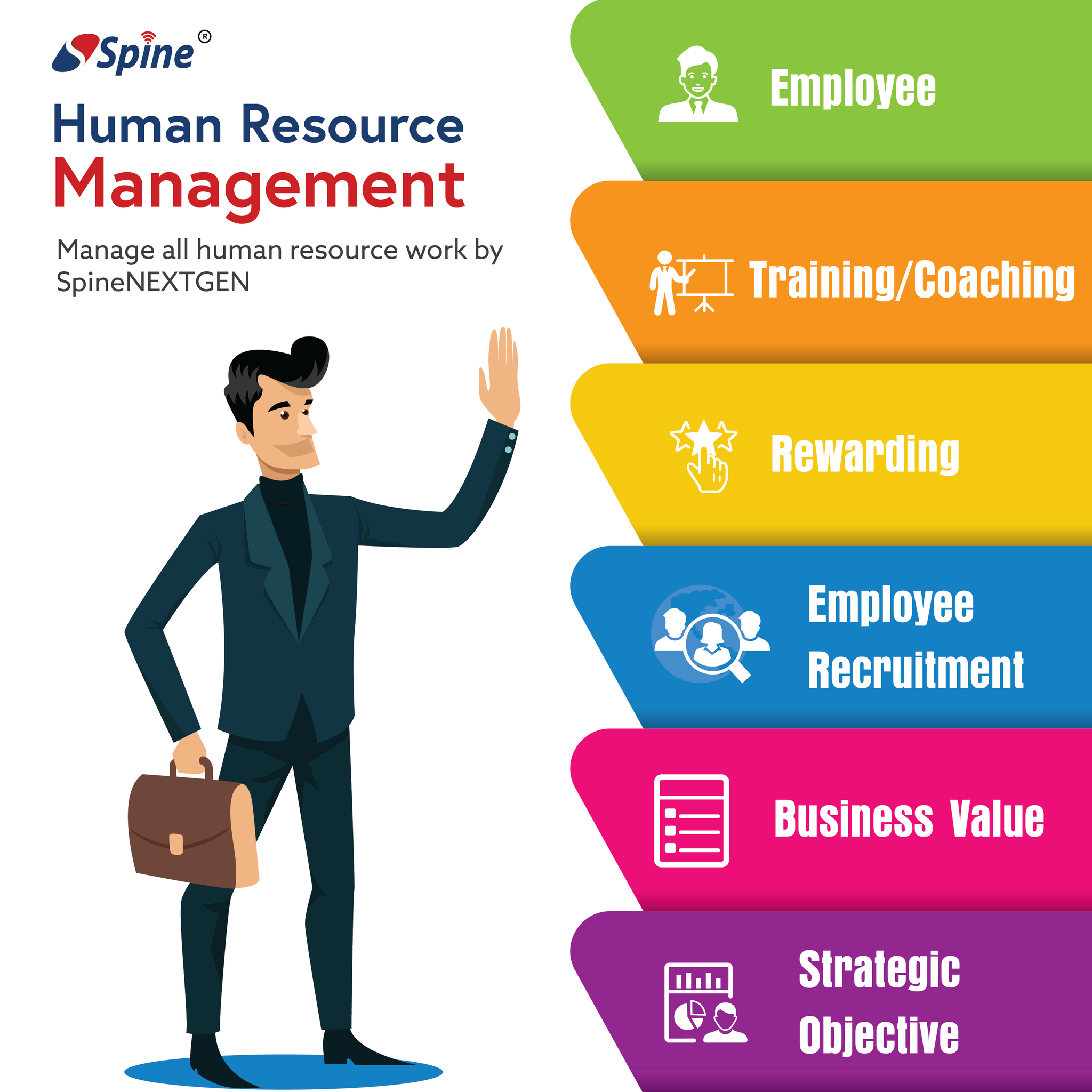In this series of blog posts, we will be exploring the features of SpineHRM mobile application and software. From the basics of time tracking to more advanced features like payroll and benefits, we will cover everything you need to know about this powerful tool. Whether you are a small business owner or a large corporation, SpineHRM can help you streamline your HR processes and save you time and money. So check back soon for more informative blog posts about this amazing software!

Easy Login by Email and Phone
SpineHRM’s easy login by email and phone feature makes it simple and quick to log into your account and get started with using the software. This is a great feature for those who are new to SpineHRM or don’t have time to remember a long username and password. With easy login by email and phone, all you need is your email address or phone number to log in. Simply enter these credentials into the login fields on the Spine human resource website or mobile app, and you’ll be logged in and ready to use all of the powerful features that Spine HRM has to offer.
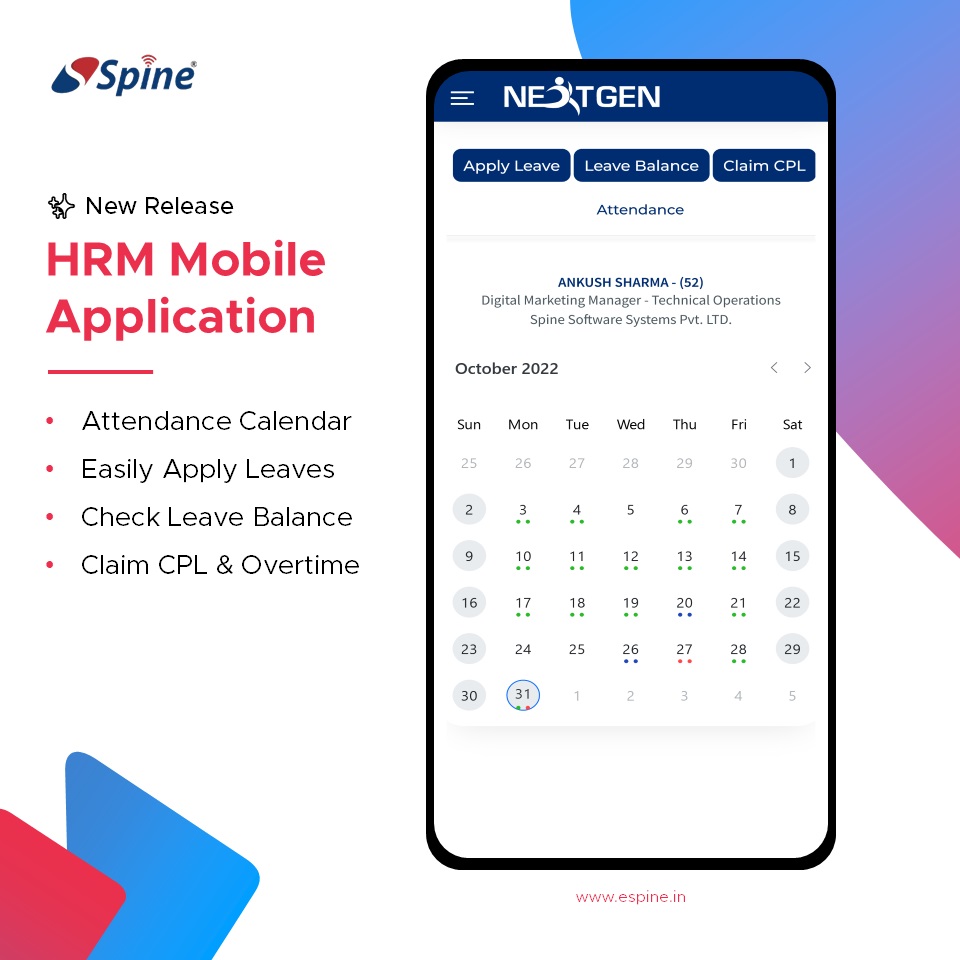
Easy to reset your password
If you have forgotten your password or want to change it, Spine’s human resource software makes it easy to reset your password. Just click on the “Forgot Password?” link on the login page and enter your email address or mobile number. SpineHRM will send you an email or SMS asking the OTP to reset your password. Put OTP and give new password to your user. It’s that easy!
Attendance Calendar
The SpineHRM attendance calendar is a great way to keep track of employee attendance. This feature allows you to view an employee’s attendance record for any given day, week, or month. You can also see how many days an employee has worked in a given period, as well as the number of days they have been absent. This information can be used to help you make decisions about scheduling, time off, and other aspects of your business.
Easy to apply leave
SpineHRM makes it easy to apply for leave. With our mobile app or software, you can easily apply for leave from anywhere, at any time. All you need is an internet connection.
To apply for leave, simply login to the SpineHRM mobile app and go to the Leave tab. From there, you can select the type of leave you want to apply for, enter the dates you want to be away, and submit your request.
Once your request has been submitted, it will be sent to your manager for approval. Once approved, your leave will be confirmed and added to your calendar.
Check Leave Balance
If you want to check your leave balance, simply login to the SpineHRM mobile application or software. Then, click on the “Leave” tab and select the “Check Leave Balance” option. This will show you your current leave balance.
Easy to claim overtime and CPL
It is very easy to claim overtime and CPL in SpineHRM. You can simply go to the “Overtime” tab and click on the “Claim” button. Then, you will be able to enter the amount of overtime hours you have worked and select the project you want to claim it for. Once you have submitted your claim, it will be automatically approved by your manager and added to your next paycheck.
Now that we’ve gone over the basics of Spine’s human resources mobile application and software, let’s explore some of its other features in upcoming blogs. Stay tuned with us to learn more about what this powerful tool can do!