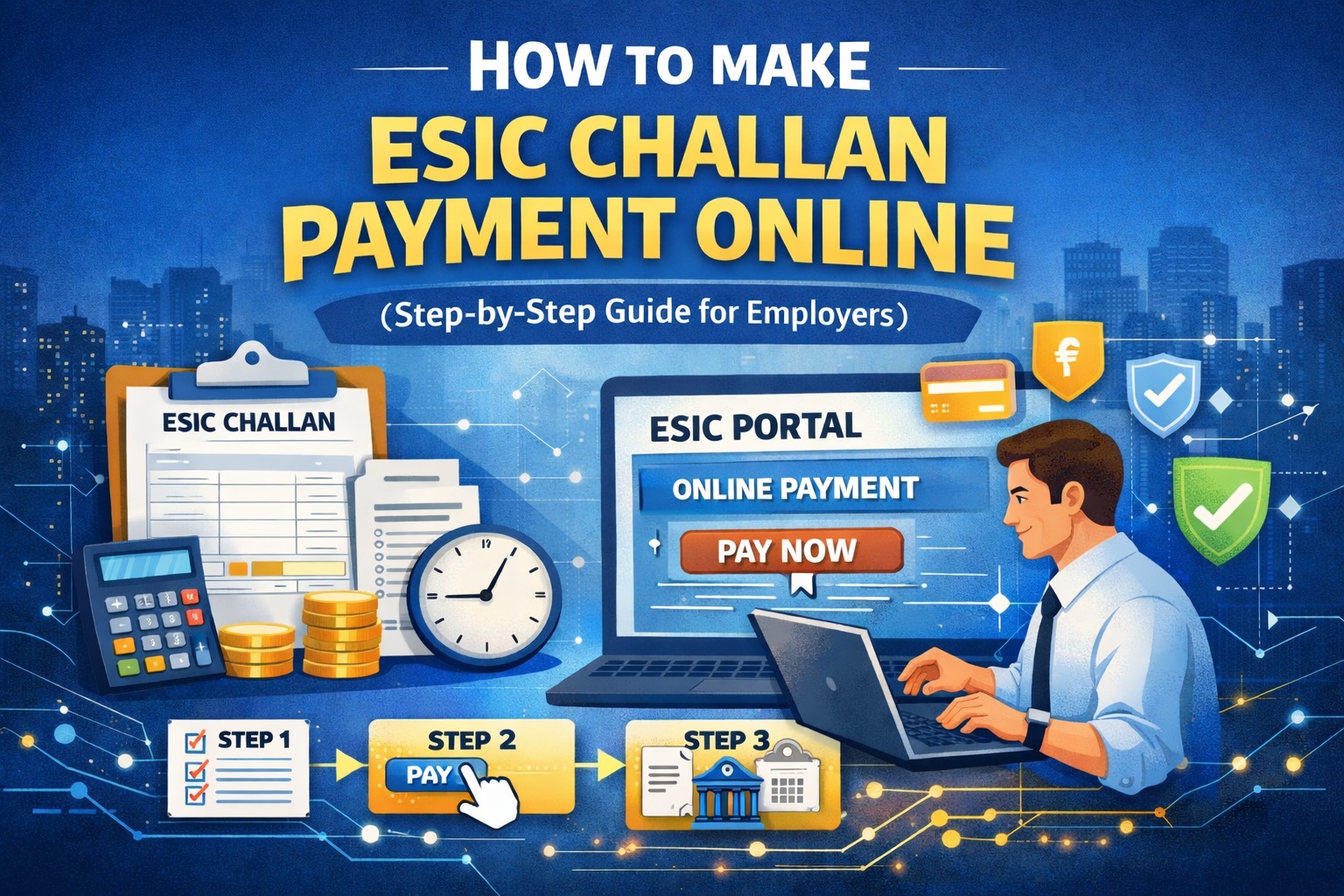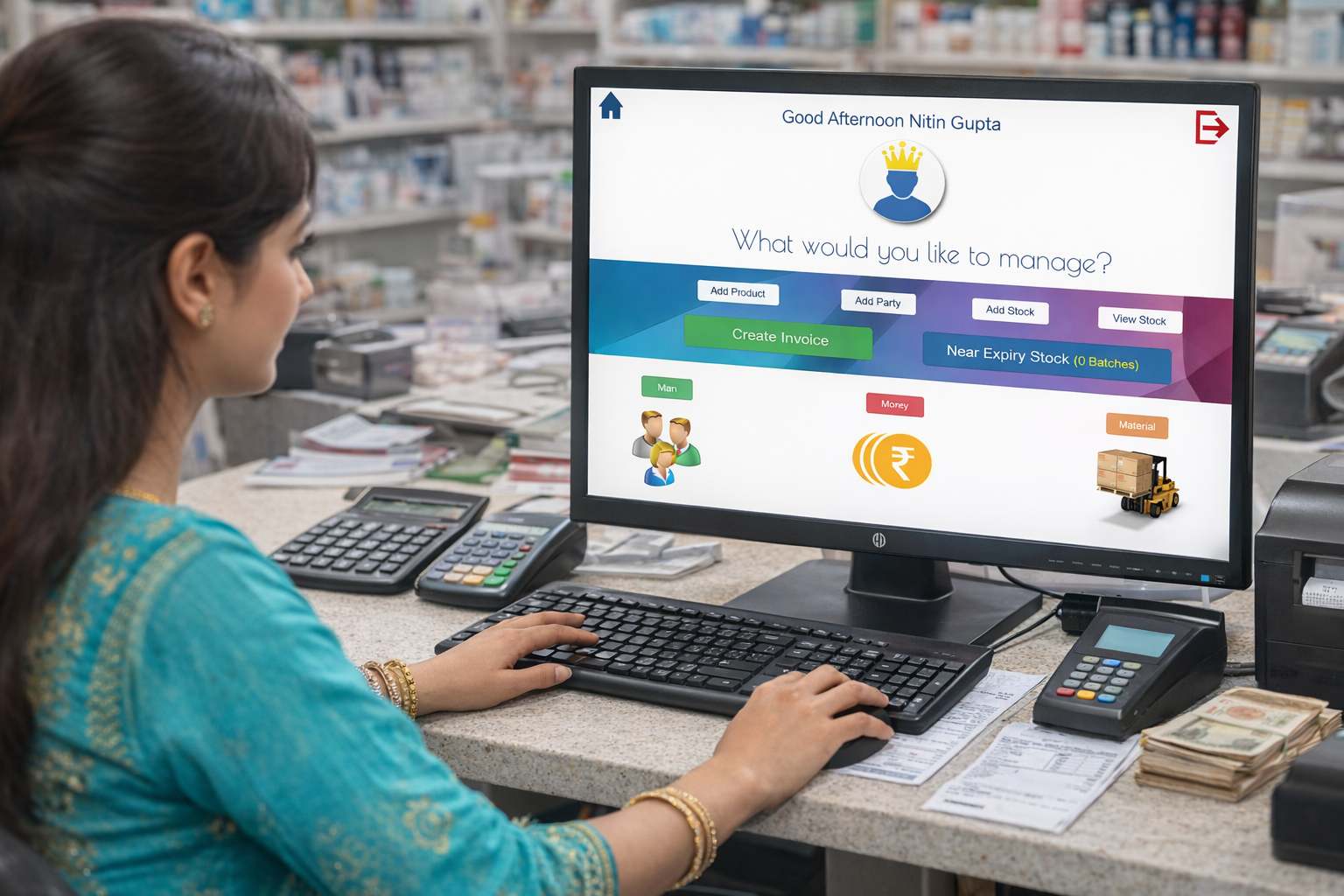If you work with video, photos, or design, your laptop isn’t just “a device.” It’s your workstation, studio, and office in one slim slab of metal and plastic. Choose the wrong one and you’ll get laggy timelines, frozen apps, and never-ending export times. Choose well and everything—editing, color grading, designing, rendering—just flows.
This guide will help you figure out which laptop is best for video editing, photo editing, and design work. Along the way, we’ll naturally cover:
- best laptop for editing
- best laptop for video editing
- best laptop for graphic design
- best laptop for graphic design and photo editing
- best laptop for video editing in India
- best laptop for photo and video editing
- laptop for graphic design
The goal here isn’t to confuse you with random model numbers. It’s to give you a clear mental checklist so you can pick a machine that actually fits your workflow and your budget.
- Start With the Work: What Exactly Are You Editing?
Before diving into specs, you need to answer one big question: what do you actually do all day on this laptop? Because a laptop that’s perfect for a motion graphics artist may be overkill for a social media manager, and a dream laptop for a photographer might be wrong for a long-form video editor.
1.1 If You’re a Video Editor
Think about:
- Do you mainly edit short-form content (Reels, TikTok, YouTube Shorts)?
- Or long-form videos (vlogs, documentaries, tutorials)?
- Are you working in 1080p, 4K, or higher?
- Do you use lots of effects, transitions, color grading, and motion graphics?
If you’re serious about this, the best laptop for video editing usually needs:
- A strong, recent multi-core CPU
- A dedicated GPU for smooth playback and faster exports
- At least 16 GB RAM (32 GB if you do heavy 4K)
- Fast SSD storage
If you’re in India specifically and juggling budget vs performance, these same principles apply when choosing the best laptop for video editing in India. Specs matter more than brand name.
1.2 If You’re a Graphic Designer
Your day looks different:
- Illustrator, Photoshop, Figma, CorelDRAW, InDesign
- Branding, social media creatives, packaging, web or app design
- Many layers, vectors, text, and sometimes big canvas sizes
For you, the ideal laptop for graphic design focuses on:
- A color-accurate display (very important)
- Enough RAM to handle big files smoothly
- A good CPU (GPU helps, but is secondary unless you do 3D or animation)
Here, the best laptop for graphic design is not just about raw power. If the screen lies about colors, everything else falls apart.
1.3 If You’re a Photographer or Hybrid Creator
You might:
- Shoot in RAW and edit in Lightroom or other photo tools
- Retouch skin, adjust tones, and do detailed edits in Photoshop
- Export large batches of files for clients or print
In this case, you’re looking for the best laptop for graphic design and photo editing or even the best laptop for photo and video editing if you also cut video.
Your priorities:
- Excellent, consistent color reproduction
- Enough RAM to work with huge RAW files
- Fast SSD so previews and catalogs don’t feel sluggish
- Comfortable screen size (ideally 15 inches or more)
The more your work mixes photo + video, the more you’ll need that balance between display quality and raw performance.
- Core Specs You Actually Need to Understand
Let’s break down the key hardware pieces in simple language. When someone says “best laptop for editing,” these are the things that actually decide whether it feels fast or painfully slow.
2.1 CPU: The Brain of Your Laptop
The CPU (processor) handles most of your core work:
- Rendering previews
- Exporting videos
- General multitasking
Look for:
- Intel: i7 or i9, preferably H-series for performance (not low-power U-series)
- AMD: Ryzen 7 or Ryzen 9, ideally from recent generations
- Apple: M-series chips (M2, M3, M4 and their Pro/Max versions) if you’re on macOS
For a best laptop for video editing or serious design:
- Avoid very old or low-power processors
- Aim for a modern i7/Ryzen 7 or better, or at least an M-series chip on Mac
Think of the CPU as the editor’s stamina. Weak CPU = your timeline coughs and wheezes as soon as you add a few layers and color grading.
2.2 GPU: The Muscle for Video and Effects
The GPU (graphics card) really kicks in for:
- High-resolution video editing
- Real-time playback with effects
- Color grading
- 3D graphics and some AI tools inside editing/design apps
For video work especially, a dedicated GPU can be the difference between:
- Smooth 4K playback vs stuttering timeline
- 10-minute export vs 45-minute export
If you want the best laptop for editing that handles modern tools well:
- Look for laptops with dedicated GPUs (not just integrated graphics)
- Mid-range modern GPUs are usually enough for most creators
- For intense work (4K+, long timelines, heavy VFX), step up to higher-tier GPUs
For pure 2D design (logos, posters, layouts), a strong GPU is nice but not critical. For video and motion, it’s a big deal.
2.3 RAM: How Many Things You Can Do at Once
RAM is where your open apps and files live temporarily. When you run out, your laptop slows down hard.
Recommended:
- 16 GB RAM: entry point for serious editing and design
- 32 GB RAM: ideal for 4K video, heavy Photoshop work, big design projects
- 64 GB RAM: only if you do extremely heavy projects or lots of 8K/high-end work
If you plan to keep the laptop for 3–5 years, think long-term. Many slim laptops and MacBooks don’t let you upgrade RAM later, so buying 32 GB upfront can save you from regret.
2.4 Storage: SSD vs HDD (Spoiler: Don’t Even Think About HDD)
For creative work, SSD is non-negotiable:
- Faster boot times
- Faster file loading
- Smooth scrubbing through footage
Guidelines:
- 512 GB SSD is an absolute minimum for creative use
- 1 TB SSD is far more comfortable if you work with video regularly
- You can always add external SSDs for projects and backups
Old-school spinning hard drives are too slow for modern editing. If a laptop has only HDD as primary storage, it’s not a serious contender for “best laptop for editing.”
2.5 Display: The Window to Your Work
This is where many people go wrong. They obsess about CPU/GPU and ignore the screen. For best laptop for graphic design, photo editing, and color-sensitive work, the display is crucial.
Look for:
- Size:
- 14 inches is portable but a bit tight for complex timelines or big canvases
- 15–16 inches is a sweet spot for creators
- Resolution:
- Full HD (1920×1080) is okay on a budget
- 2.5K/3K/4K is excellent for detail and clarity
- Panel quality:
- IPS is decent
- OLED or mini-LED offers deeper blacks and richer colors
- Color accuracy:
- 100% sRGB coverage as a minimum for credible work
- Wider gamuts (like DCI-P3) if you work on high-end visuals
If you’re serious about visuals, the best laptop for graphic design and photo editing will almost always have a high-quality, calibrated display.
2.6 Ports, Cooling, and Battery Life
Small details matter over years of use:
- Enough USB ports for drives, tablets, and peripherals
- SD card reader is a nice bonus for photographers and videographers
- Proper cooling system so performance doesn’t drop during export
- Battery life that can handle meetings, travel, or café sessions without always hunting for a power socket
These things won’t show up in benchmarks, but they absolutely affect day-to-day comfort.
- Matching Laptops to Real-World Creative Profiles
Let’s turn this into clear profiles so you can see where you fit and what kind of setup counts as the best laptop for editing in your case.
3.1 Profile 1: Social Media Creator and Beginner Editor
You:
- Edit Reels, shorts, and simple YouTube videos
- Use Canva, basic Photoshop, a bit of Premiere Pro, CapCut, or DaVinci Resolve
- Work mainly in 1080p, maybe occasional 4K
Your ideal config:
- CPU: Recent Intel i5/i7 or Ryzen 5/7
- GPU: Entry to mid-range dedicated GPU
- RAM: 16 GB
- Storage: 512 GB SSD minimum
- Display: Decent 15-inch IPS panel
This is a balanced best laptop for video editing at the beginner to intermediate level. It also works well as a laptop for graphic design for social posts, thumbnails, and basic brand work.
3.2 Profile 2: Serious YouTuber / Freelance Editor
You:
- Regularly upload YouTube videos in 1080p and 4K
- Use Premiere Pro, DaVinci Resolve, or Final Cut seriously
- Layer timelines with music, b-roll, effects, and color grading
- Export long videos for clients or your channel
You should be targeting:
- CPU: High-performance Intel i7/i9 or Ryzen 7/9, or a Pro-level Apple chip
- GPU: Strong dedicated GPU for smooth 4K editing
- RAM: 32 GB strongly recommended
- Storage: 1 TB SSD
- Display: 15–16 inches, at least Full HD, ideally higher resolution
This is the kind of setup that really deserves to be called a best laptop for video editing in a practical sense. It’s also a strong base if you want the best laptop for photo and video editing, since it can handle both.
3.3 Profile 3: Graphic Designer and Brand Specialist
You:
- Spend most of your time in Photoshop, Illustrator, Figma, InDesign, etc.
- Design logos, brand systems, posters, packaging, and digital ads
- Need colors to be predictable and consistent
You should look for:
- CPU: Modern mid- to high-range (doesn’t need to be absolute top-end)
- GPU: Dedicated or strong integrated GPU; not the highest priority
- RAM: 16 GB minimum, 32 GB better
- Storage: 512 GB–1 TB SSD
- Display: High-quality, color-accurate panel (this is your top priority)
This is where the phrase best laptop for graphic design really means “best screen and enough power,” not just raw performance.
3.4 Profile 4: Hybrid Creator – Photo + Video + Design
You:
- Shoot photos, edit RAW files, design graphics, and edit videos
- Work in Lightroom/Photoshop, plus Premiere/Resolve and design tools
- Deliver to clients, run a creative business, or manage a serious content pipeline
Your setup should look like:
- CPU: High-performance Intel i7/i9, Ryzen 7/9, or a powerful Apple M-series chip
- GPU: Strong mid- to high-range dedicated GPU
- RAM: 32 GB
- Storage: 1 TB SSD (plus external drives for projects and backups)
- Display: 15–16 inches, high resolution, wide color gamut
This combination is what most people actually mean when they say best laptop for editing in a professional, multi-discipline sense. It’s the most realistic definition of a best laptop for photo and video editing too.
- Budget and Region: Thinking Like an Indian Buyer
If you’re hunting for the best laptop for video editing in India, you deal with two extra realities:
- Not every fancy model is easily available or at a sane price.
- The same model name can come with different specs in different markets.
So instead of memorising model numbers, use this method:
- Decide your profile (beginner creator, serious editor, designer, hybrid).
- Lock in non-negotiable specs (CPU class, RAM, SSD size, GPU level).
- Search only for laptops that meet those specs, then compare price and build.
For example:
- Under a tighter budget, a gaming-style laptop with a decent CPU + GPU combo can be the best laptop for video editing in India, even if it doesn’t have the prettiest design.
- If your main work is design, you might sacrifice some GPU power to get a laptop with an excellent display because that matters more for you.
Focus on specs first, brand later.
- Common Questions About Laptops for Editing and Design
Let’s quickly clear up some doubts that come up when people hunt for the best laptop for editing.
5.1 “Which laptop is best for video editing if I’m a beginner?”
Look for a laptop that has:
- A modern mid-range CPU
- A dedicated GPU
- 16 GB RAM
- 512 GB SSD
That’s enough to learn, grow, and handle proper 1080p projects with room to push into 4K. It doesn’t have to be the most expensive laptop in the world to be called the best laptop for video editing for you at this stage.
5.2 “Do I really need 32 GB RAM?”
If your work is:
- Simple edits in 1080p
- Lightweight project files
- Occasional design work
Then 16 GB RAM is fine.
If your work includes:
- Multiple layers and adjustment layers
- 4K video timelines with effects
- Heavy multitasking (editing + design + lots of browser tabs)
Then 32 GB RAM is a very smart investment in a best laptop for editing that won’t feel old in a year.
5.3 “Can I use a thin, light laptop for heavy editing?”
You can, but there are trade-offs:
- Thin laptops may throttle under long exports because they can’t cool themselves well
- Upgradability is often limited
- Ports may be fewer, so you’ll need dongles and hubs
If portability is critical, look for a thin laptop with:
- Strong internal cooling design
- At least 16–32 GB RAM
- Enough SSD space
If you care more about performance than weight, a slightly thicker laptop with better thermals will serve you better as a best laptop for video editing candidate.
5.4 “What matters most for a laptop for graphic design?”
If someone asked to boil it down to one line, it’s this:
For design, the display quality and RAM matter more than having the fastest GPU on the planet.
A smooth, accurate screen and enough memory will do more for your everyday design work than a high-end gaming GPU with a mediocre panel.
- Simple Checklist Before You Buy
Here’s a quick pre-purchase checklist you can use for any potential laptop, whether you’re after the best laptop for graphic design and photo editing or a pure video machine:
- CPU
- Is it a recent-generation i7/i9, Ryzen 7/9, or M-series chip?
- Avoid old and ultra-low-power processors for serious work.
- GPU
- Does it have a dedicated GPU if you’re serious about video or 3D?
- Is it at least a modern mid-range level?
- RAM
- Minimum 16 GB for creative work.
- Prefer 32 GB if you do a lot of 4K or multitask heavily.
- Storage
- SSD only.
- 512 GB minimum, 1 TB preferred.
- Display
- At least 14 inches, ideally 15–16.
- Full HD or higher resolution.
- Good color coverage (aim for 100% sRGB or better).
- Ports and Extras
- Enough USB ports for your workflow.
- Optional: SD card reader if you shoot a lot.
- Decent cooling and acceptable battery life.
If a laptop ticks these boxes for your budget and profile, it’s a strong contender for “best laptop for editing” for your use case.
- Final Thoughts
There is no single magical machine that everyone must buy. The best laptop for editing video, photos, and designs is the one that:
- Matches your type of work
- Fits your budget
- Balances performance, display, and portability the way you need
- Has enough headroom to stay useful for at least the next 3–4 years
If your focus is mostly video, you lean towards the best laptop for video editing: strong CPU, capable GPU, good cooling, and fast SSD.
If your world is design and photography, your version of the best laptop for graphic design and photo editing is all about the display, RAM, and storage.
If you’re a hybrid creator, then the best laptop for photo and video editing is a balanced creation machine that can smoothly run editing timelines and still show you accurate colors when you’re fine-tuning a poster or retouching a portrait.
Once you’re clear on who you are—video editor, designer, photographer, or a mix—the right laptop stops being a confusing choice and becomes a straightforward decision.