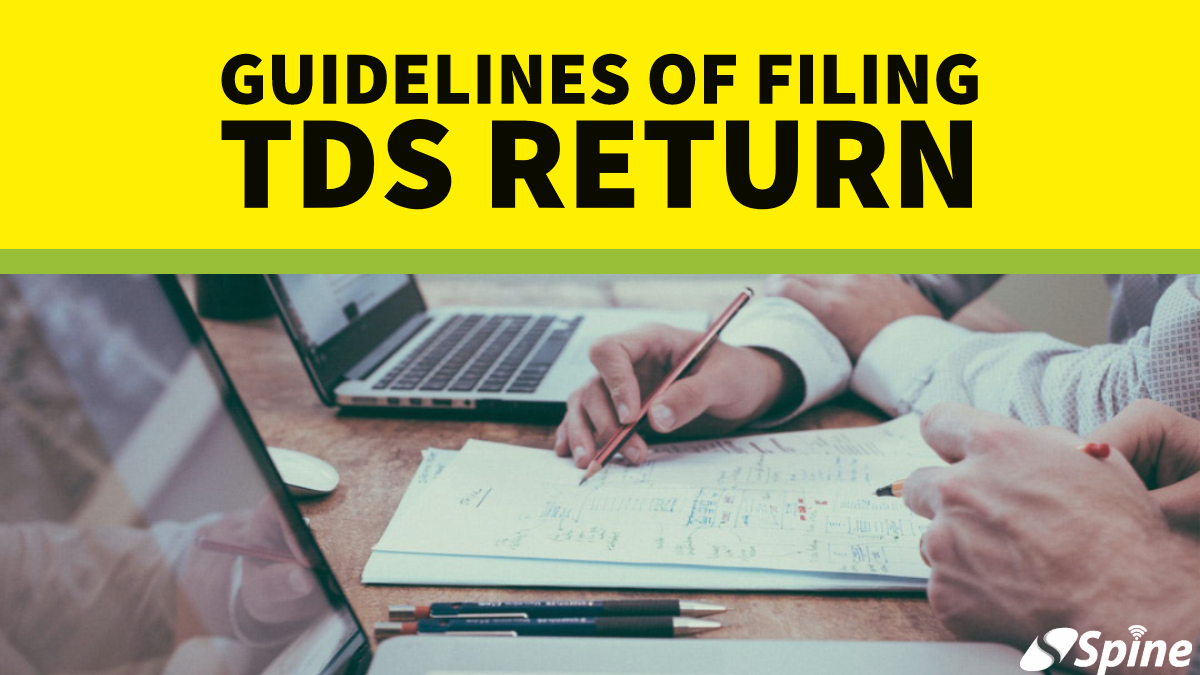What is TDS?
The Tax Deducted at Source (TDS) is basically a source of tax collection by the Indian Government when a transaction takes place. The tax is deducted at the time the money is credited to the payee’s account or at the time of payment, whichever is earlier.
The tax is deducted at the time of payment in case of payment of salary and life insurance policy. The deducted TDS amount is deposited to the Income Tax Department of India. Also, Through TDS some portion of your tax is automatically paid to the IT Department and hence it is seen as a method of reducing tax evasion.
Let us understand the TDS through an example.
XYZ Pvt Ltd is required to make a payment for office rent of Rs. 90,000 per month to the landlord.
The TDS to be deducted is 10 per cent. Therefore, XYZ Pvt Ltd has to deduct a TDS of Rs. 9000 and pay the remaining balance to the owner.
Hence, the recipient of income (the owner) will get a net amount of Rs. 81000 after the tax deduction at source. He will add the gross amount as Rs. 90,000 to his income and then take the credit of the amount already deducted i.e. Rs. 9000 by XYZ Pvt Ltd against his final tax liability.
What are the different types of TDS?
Now, let us have a look at some of the income sources that qualify for TDS.
- Salary
- The amount under LIC
- Bank Interest
- Brokerage
- Commission payments
- Interest on securities
- Payment of rent
- Transfer of immovable property
- Winning from games such as lottery, quiz, etc.
- Insurance commission
- Compensation on acquiring immovable property
- Contractor payments
- Remuneration paid to the director of a company, etc.
Prerequisites for uploading the TDS returns
Before you sit down to upload your TDS return, you must ensure that you have the following stuff:
- You must have a valid TAN that must be registered for e-filing.
- Your TDS statements must be prepared using the Return Preparation Utility (RPU) and then validated through File Validation Utility (FVU).
- You should carry a valid Digital Signature Certificate that is registered for e-filing if you want to upload your returns using DSC.
- You have to provide the Demat account or principal contact’s bank account details. Or else, you can also provide the principal contact’s PAN (linked with the Aadhar Card), if you wish to upload using EVC.
How to file the TDS returns online?
We have provided a step by step procedure for filing the TDS returns online.
- Firstly, you have to go to the official website of the Income Tax Department (https://www.incometaxindiaefiling.gov.in/home) and sign in using your credentials.
- Now, go to the TDS section and click on the ‘Upload TDS’ option.
- Provide your Statement details and click on ‘Validate’ button,
- You can now upload the TDS .zip file prepared using the utility downloaded from the tin-NSDL website. Also, provide the signature file generated using DSC management utility. Now, click on the ‘Upload’ button to submit the files.
- You will get a success message on your screen once the TDS is uploaded. Along with that, a confirmation mail will be sent to your registered email ID.
If the DSC is not generated, users have to tap on the ‘Click here to e-Verify’ button. The users will have the following options as mentioned below.
Option 1 – ‘Already have an EVC to e-Verify the Form’.
Option 2 – ‘Do not have an EVC and I would like to generate EVC to e-Verify my Form’.
Option 3 – ‘I would like to generate Aadhar OTP to e-Verify my Form’.
You can choose your preferred option to complete the TDS filing process.
If you have already filled the TDS and want to view the TDS statement, just follow the steps mentioned below.
- Login using your credentials.
- Go to TDS and select ‘View Filed TDS’.
- From the drop-down list, select the details for which the TDS was uploaded. After selecting, click on the ‘View Details’ button.
- Your status of the details will be shown. In case the status is ‘Accepted’, click on the token number and download the Provisional receipt.
- If you see the ‘Rejected’ status, click on the token number and view the error details.
What are the benefits of filing TDS?
Filing the TDS return is mandatory as per the I-T Act, 1961. Listed below are some of the benefits of filing the TDS.
- TDS helps in the regular collection of taxes.
- It makes sure that there is a regular flow of income to the government.
- TDS reduces the regular burden of overall tax payment. It spreads the entire tax payment over several months.
- And lastly, it provides an easy mode of tax payment to the payer!
So, this was everything you needed to know about TDS and how to file it. Still, have any questions? Feel free to let us know in the comment box. Spine software strives to provide the perfect technology solutions that can streamline your business. From billing software to HRM software, we have created everything for you.